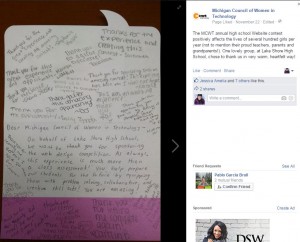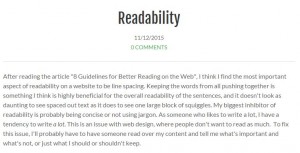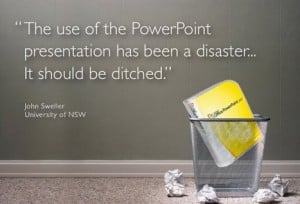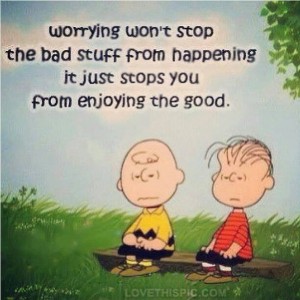The Michigan Council of Women in Technology Foundation takes great pleasure in announcing the Finalists for the 2015 Website Design Competition for High School Girls. This year’s theme is “Food! Glorious food!”
This year 139 teams from 30 Michigan high schools enrolled in the contest’s two divisions: Beginner and Advanced. Contestants could enter individually or with one other team member.
An incredible amount of talent was on display for MCWT’s 75 First Round judges, who are technology professionals from Ford Motor, GM, Fiat-Chrysler Automobiles, Fast Switch, Google, Compuware, Cisco, Mercedes Benz Financial Services, J. Edward Training Group, Macomb Community College, Altair, Ciber, City of Livonia, Comerica, Davenport University, Epsilon, HP, Ideal Record Solutions, Jacobs Engineering, Learning Care Group, Orchid Orthopedic Solutions, State of Michigan, Tyler Brock Media, Group Associates, JDM Consulting, Microsoft, MEEMIC Insurance, Dynatrace, Syntel, Magnetic, Quicken Loans, and Web Savvy Marketing.
The teachers should be very proud of all that their students have accomplished. The contestants should be even more proud of the impressive amount of talent they possess.
Finals Day of the competition is Saturday, December 5, at Blue Care Network in Southfield. The Advanced Division finalists will present their websites one at a time to the panel of distinguished Finals Day judges. The Beginner Division finalists will also attend Finals Day, where they will be honored and the winners will be announced. The finalists will be contacted with further information. Teachers, family of the finalists, first round judges, and MCWT board members will be invited as well. FINALISTS WILL RECEIVE AN EMAIL SHORTLY REGARDING THEIR INSTRUCTIONS FOR DEC. 5.
In each division, monetary awards ranging from $50 up to $750 will be given to the top six finishers in each division. The remaining finalists will receive non-monetary prizes. All contestants, whether or not they made the finals, will receive Certificates of Participation from MCWT Foundation.
Below are the 12 teams of Advanced Division finalists in no particular order.
|
Sontia Stewart |
Fitzgerald High School |
|
Cristen Sunga and Kathryn Chess |
Lakeview High School |
|
Caitlin Beirne and Olivianne James |
Lake Shore High School |
|
Christina Li |
Utica Center for Math, Science, and Technology |
|
Shreya Mullapudi |
Farmington High School |
|
Jasmine Pearson |
Plymouth High School |
|
Jillian Ritchey |
Clarkston High School |
|
Mackenzie Johnson |
Lake Shore High School |
|
Isabella Spanberger and Sarah Yaw |
Walled Lake Northern |
|
Sarah Graves |
Fredrick Pankow Center |
|
Varmitha Hullathy |
International Academy East |
|
Sadia Jiban and Maliha Latif |
Fitzgerald High School |
Below are the 12 teams of Beginner Division finalists in no particular order.
|
Grace Likins and Rhiannon Chisholm |
Lake Shore High School |
|
Manisha Solipuram |
Walled Lake Central High |
|
Hannah Watkins |
Lake Shore High School |
|
Summer Nguyen |
International Academy East |
|
Caroline Scheuing |
Canton High School |
|
Afsana Rahman |
Fitzgerald High School |
|
Kate Bartley |
Hartland High School |
|
Claudia Chen |
Salem High School |
|
Madison Werthmann |
Lake Shore High School |
|
Lina Jebara |
Crestwood High School |
|
Joselyn Schlosser |
Canton High School |
|
Ava Wood |
Kalamazoo Area Math and Science Center |
|
Nicole Kuang |
Canton High School |
Dress up. Look professional. Have your visual/handout ready.