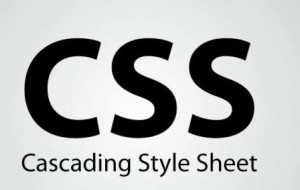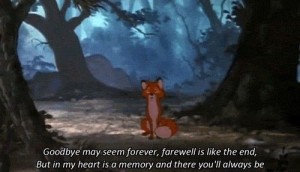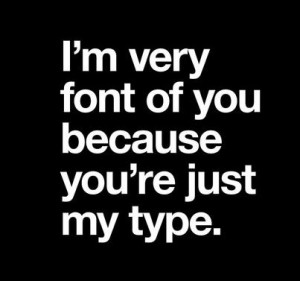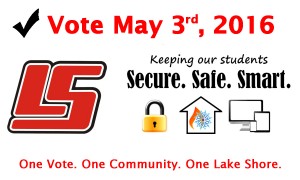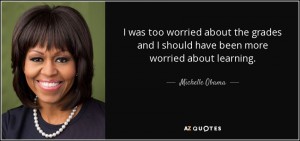Web Design at Wayne County Community College
- Day 1 Agenda:
- Day 1 Survey
- Introduction to Candela, Web Design, and the Contest
- Themes
- Post Comment: Using 3-5 sentences to explain, which past contest theme would you have liked to compete in? Why?
- Gmail Accounts for Google Drive Saving
- Web Design Overview
- Two Pages: Practice Autobiography Page + Choice Page
- Introduction to Notepad++ and Basic Coding
- Please complete this in preparation for your practice page: Letter of Introduction and an avatar.
- http://doppelme.com/ – Create one doppelme character, and then right-click and save.
- Homework: Brainstorm picture ideas for your Choice Page
- Day 2 Agenda:
- Post Comment: Using 3-5 sentences, check out the 2015 winners, find a site that you really enjoyed, share the webmaster name(s), and a specific feature you found interesting or eye catching.
- Finish your Autobiography content.
- Review: Skeleton of a website, title bar, background options.
- Begin our Autobiography Page together.
- Homework: Bring in a selfie picture and pictures for your Choice Page.
- Day 3 Agenda:
- Post Comment: Using 3-5 sentences, tell me one positive and one negative about web design/programming. It could be a personal strength and weakness or your summative thoughts about this career path.
- Finalize Autobiography Page together
- Review: Container, fonts, hyperlinks, and pictures.
- Banner + Button website resources
- Begin your Choice Page using our model example. You will need all of the elements from your Autobiography and more (that I will teach you later).
- Create a slideshow/photostory or photo collage together to add depth and overall appeal in PowerPoint/PicMonkey and upload using the Google Drive.
- Embed a YouTube video about your topic. Yes, it may be unoriginal.
- Homework: Bring in 5 pictures (or more) related to your Choice Page. Answer the questions: Who, What, When, Where, Why with these photos.
- Day 4 Agenda:
- Post Comment: Using 3-5 sentences, share why you selected your choice page topic.
- Work on your Choice Page. Follow all of our guidelines from the previous 3 days.
- Day 5 Agenda:
- Day 5 Survey
- Finalize your website. You will show this off to your parents and friends. Perfect it.